File Perintah Untuk Squid Proxy
File Perintah Untuk Squid Proxy
Ketik di terminal - gunakan putty :# nano /etc/init.d/squid
Lalu copy paste dibawah ini :
#! /bin/sh
#
# squid Startup script for the SQUID HTTP proxy-cache.
#
# Version: @(#)squid.rc 2.20 01-Oct-2001 miquels@cistron.nl
#
### BEGIN INIT INFO
# Provides: squid
# Required-Start: $local_fs $network
# Required-Stop: $local_fs $network
# Should-Start: $named
# Should-Stop: $named
# Default-Start: 2 3 4 5
# Default-Stop: 0 1 6
# Short-Description: Squid HTTP Proxy
### END INIT INFO
NAME=squid
DAEMON=/usr/sbin/squid
LIB=/usr/lib/squid
PIDFILE=/var/run/$NAME.pid
SQUID_ARGS="-D -YC"
[ ! -f /etc/default/squid ] || . /etc/default/squid
. /lib/lsb/init-functions
PATH=/bin:/usr/bin:/sbin:/usr/sbin
[ -x $DAEMON ] || exit 0
grepconf () {
w=" " # space tab
sq=/etc/squid/squid.conf
# sed is cool.
res=`sed -ne '
s/^'$1'['"$w"']\+\([^'"$w"']\+\).*$/\1/p;
t end;
d;
:end q' < $sq`
[ -n "$res" ] || res=$2
echo "$res"
}
grepconf2 () {
w=" " # space tab
sq=/etc/squid/$NAME.conf
# sed is cool.
res=`sed -ne '
s/^'$1'['"$w"']\+[^'"$w"']\+['"$w"']\+\([^'"$w"']\+\).*$/\1/p;
t end;
d;
:end q' < $sq`
[ -n "$res" ] || res=$2
echo "$res"
}
#
# Try to increase the # of filedescriptors we can open.
#
maxfds () {
[ -n "$SQUID_MAXFD" ] || return
[ -f /proc/sys/fs/file-max ] || return 0
global_file_max=`cat /proc/sys/fs/file-max`
minimal_file_max=$(($SQUID_MAXFD + 4096))
if [ "$global_file_max" -lt $minimal_file_max ]
then
echo $minimal_file_max > /proc/sys/fs/file-max
fi
ulimit -n $SQUID_MAXFD
}
start () {
cdr=`grepconf2 cache_dir /var/spool/$NAME`
ctp=`grepconf cache_dir ufs`
case "$cdr" in
[0-9]*)
log_failure_msg "squid: squid.conf contains 2.2.5 syntax
- not starting!"
log_end_msg 1
exit 1
;;
esac
#
# Create spool dirs if they don't exist.
#
if [ -d "$cdr" -a ! -d "$cdr/00" ] || [ "$ctp" = "coss" -a ! -f "$cdr" ]
then
log_warning_msg "Creating squid cache structure"
$DAEMON $SQUID_ARGS -z
fi
if [ "$CHUID" = "" ]; then
CHUID=root
fi
maxfds
umask 027
start-stop-daemon --quiet --start \
--pidfile $PIDFILE \
--chuid $CHUID \
--exec $DAEMON -- $SQUID_ARGS < /dev/null
return $?
}
stop () {
PID=`cat $PIDFILE 2>/dev/null`
start-stop-daemon --stop --quiet --pidfile $PIDFILE --name squid
#
# Now we have to wait until squid has _really_ stopped.
#
sleep 2
if test -n "$PID" && kill -0 $PID 2>/dev/null
then
log_action_begin_msg " Waiting"
cnt=0
while kill -0 $PID 2>/dev/null
do
cnt=`expr $cnt + 1`
if [ $cnt -gt 24 ]
then
log_action_end_msg 1
return 1
fi
sleep 5
log_action_cont_msg ""
done
log_action_end_msg 0
return 0
else
return 0
fi
}
case "$1" in
start)
log_daemon_msg "Starting Squid HTTP proxy" "squid"
if start ; then
log_end_msg $?
else
log_end_msg $?
fi
;;
stop)
log_daemon_msg "Stopping Squid HTTP proxy" "squid"
if stop ; then
log_end_msg $?
else
log_end_msg $?
fi
;;
reload|force-reload)
log_action_msg "Reloading Squid configuration files"
$DAEMON -k reconfigure
;;
restart)
log_daemon_msg "Restarting Squid HTTP proxy" "squid"
stop
if start ; then
log_end_msg $?
else
log_end_msg $?
fi
;;
status)
status_of_proc -p "$PIDFILE" "$DAEMON" squid && exit 0 || exit $?
;;
*)
echo "Usage: /etc/init.d/$NAME {start|stop|reload|force-reload|restart|s
tatus}"
exit 3
;;
esac
exit 0


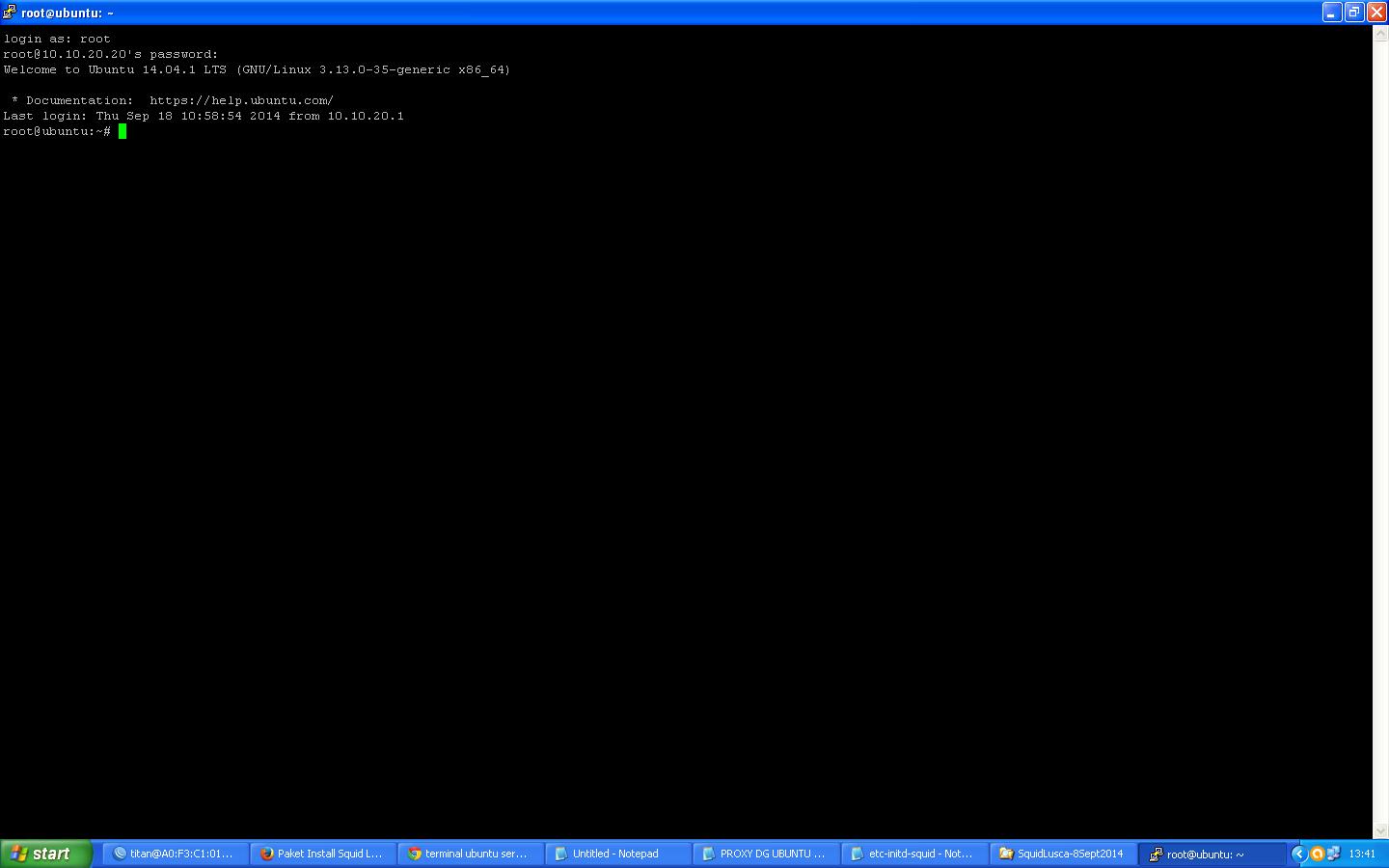






Post a Comment